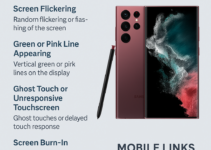Samsung Galaxy S23 Ultra Display Issues and How to Fix Them
The Samsung Galaxy S23 Ultra is one of the most powerful smartphones on the market, known for its stunning 6.8″ Dynamic AMOLED 2X display, ultra-sharp resolution, and smooth performance. However, even top-tier phones can face display-related problems over time. Whether due to software glitches, accidental damage, or hardware defects, it’s important to identify the cause and apply the right solution.
Common Display Issues with the Galaxy S23 Ultra
1. Screen Flickering
Some users have reported flickering or flashing on the screen, especially in low brightness settings or during multitasking.
How to Fix:
-
Go to Settings > Display > Eye comfort shield and turn it off.
-
Disable Adaptive Brightness.
-
If the issue persists, boot the phone in Safe Mode to check if third-party apps are causing the problem.
-
Software updates may fix this issue—keep your phone updated.
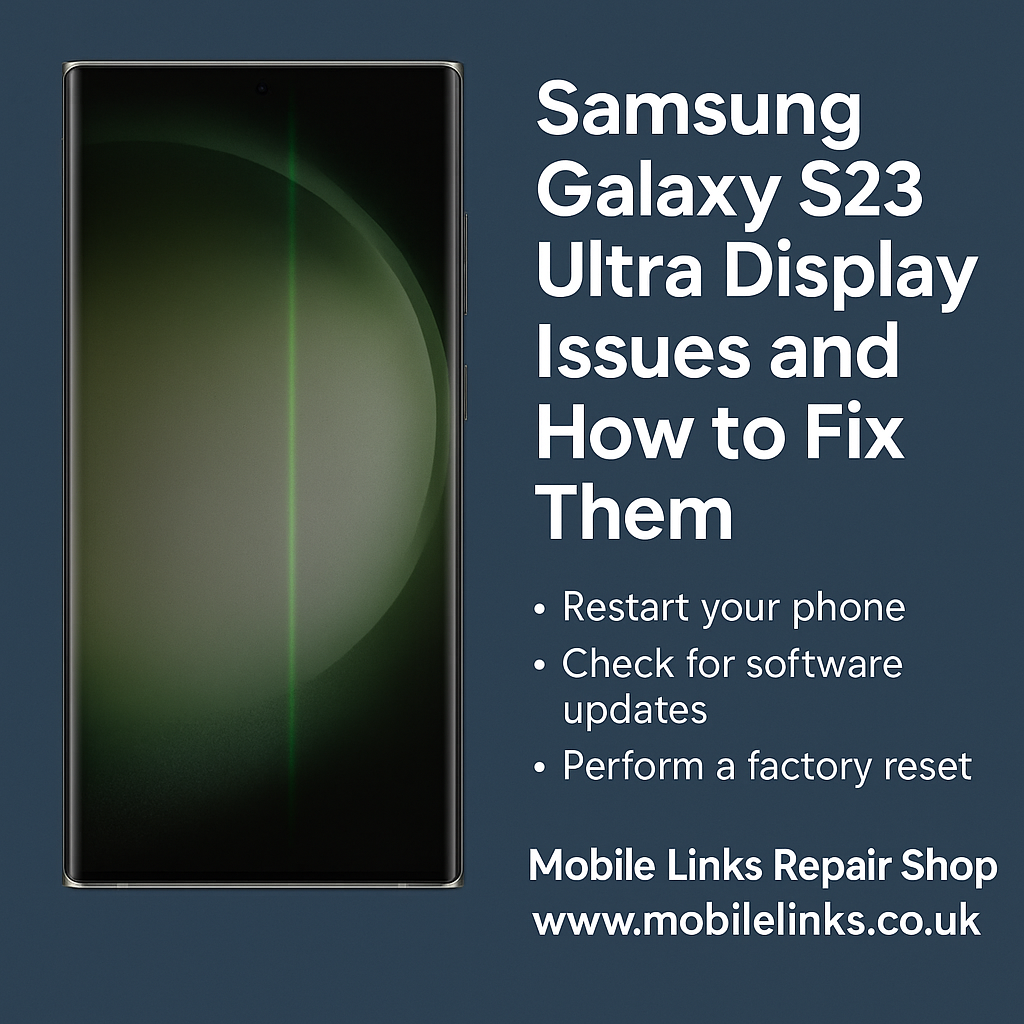
s23 ultra
2. Green or Pink Line on Display
This issue may appear suddenly and could be linked to screen pressure, drops, or even software updates.
How to Fix:
-
Try restarting your phone or performing a soft reset.
-
If it’s software-related, a future firmware update might resolve it.
-
If the line remains, it’s likely a hardware defect and needs professional display replacement.
3. Touchscreen Not Responding Properly
Unresponsive areas on the screen or delayed touch response can interfere with regular usage.
How to Fix:
-
Remove any screen protector or case that may be affecting touch sensitivity.
-
Increase touch sensitivity: Settings > Display > Touch sensitivity.
-
If the issue continues, back up your data and perform a factory reset.
4. Dead Pixels or Black Spots
Dead pixels or black dots may appear due to pressure, heat, or impact damage.
How to Fix:
-
Minor dead pixels sometimes fix themselves. Use a pixel-fixer app to stimulate the area.
-
For persistent dead pixels or screen burn-in, professional repair or screen replacement is required.
When to Visit a Repair Shop
If you’ve tried all the above methods and the problem still exists, it’s time to seek expert help. DIY repairs on modern flagship devices like the S23 Ultra are not recommended due to the complexity and risk of further damage.
Mobile Links Is Here to Help
At Mobile Links, we specialize in Samsung device repairs — including premium models like the Galaxy S23 Ultra. Whether it’s a flickering display, unresponsive screen, or visible damage, our technicians are trained to diagnose and fix the issue efficiently using genuine parts and professional tools.
Visit us or book a repair online at www.mobilelinks.co.uk
Why choose Mobile Links?
-
Fast turnaround
-
Affordable pricing
-
Original parts used
-
Experienced technicians
Don’t let display issues ruin your smartphone experience. Trust Mobile Links to get your Galaxy S23 Ultra back to flawless performance.