Samsung Galaxy S22 Ultra Display Issues and How to Fix Them
The Samsung Galaxy S22 Ultra is a flagship powerhouse packed with premium features, including a gorgeous 6.8-inch QHD+ AMOLED display. Its vibrant colors, deep blacks, and smooth performance make it one of the best screens on the market. However, like any high-end device, users may occasionally face display-related issues that affect usability and visual experience.
Common Display Problems on Galaxy S22 Ultra
1. Screen Flickering
Some users have noticed random flickering or flashing of the screen, especially when the brightness is low or during specific app usage.
How to Fix:
-
Go to Settings > Display > Eye comfort shield and turn it off.
-
Disable Adaptive Brightness temporarily.
-
Make sure your device is updated with the latest firmware.
-
Restart the device or boot into Safe Mode to rule out third-party app conflicts
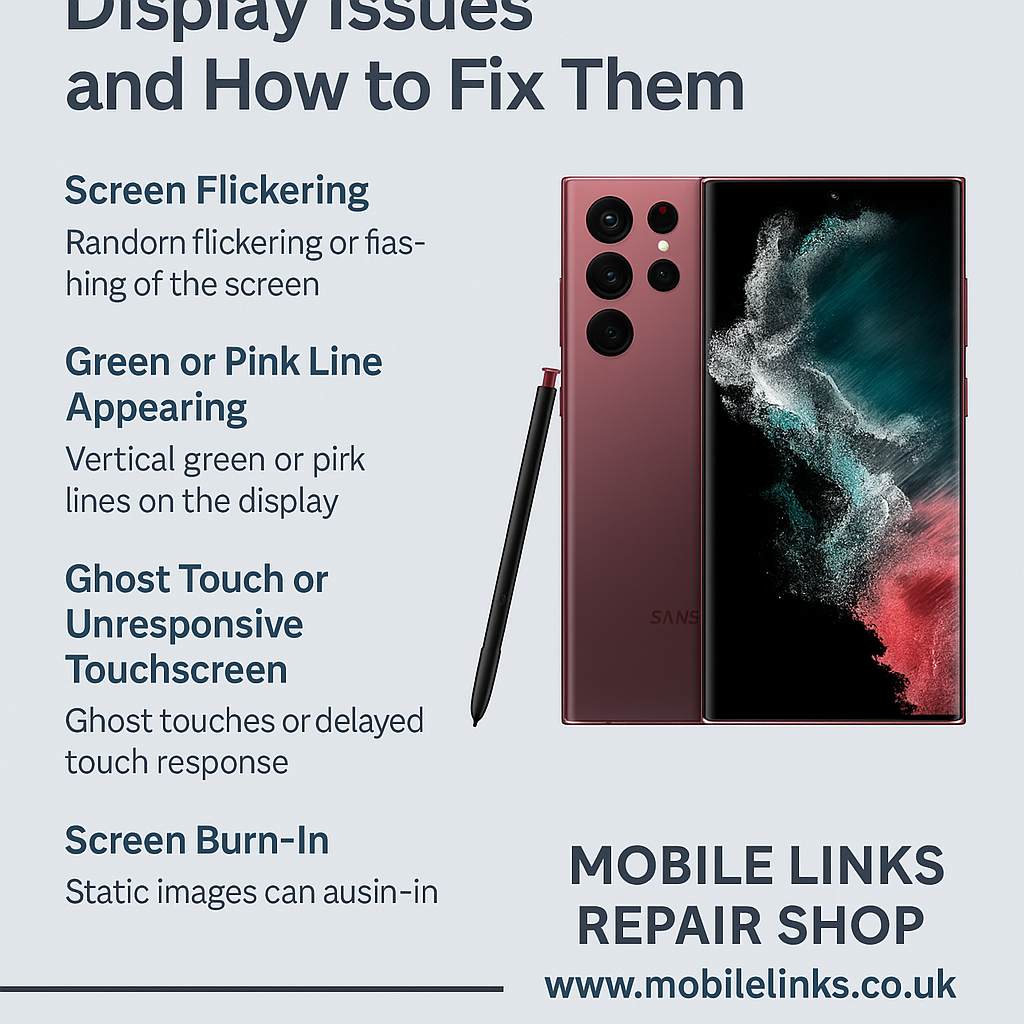
s22 ultra
2. Green or Pink Line Appearing
A vertical green or pink line on the display can sometimes appear due to pressure damage, drops, or internal panel issues.
How to Fix:
-
Reboot the phone and check if the line disappears.
-
Perform a software update if available.
-
If the line remains, it’s likely a hardware issue requiring professional display replacement.
3. Ghost Touch or Unresponsive Touchscreen
Some users report ghost touches (screen responding without input) or delayed touch sensitivity.
How to Fix:
-
Remove screen protectors or bulky cases that may interfere with sensitivity.
-
Go to Settings > Display and enable Touch sensitivity.
-
If the issue continues, try a factory reset after backing up your data.
4. Screen Burn-In
Because the S22 Ultra uses AMOLED technology, it is susceptible to screen burn-in if static images remain on the display for long periods.
How to Fix:
-
Use Dark Mode and enable Screen Timeout to reduce static display time.
-
Use apps that cycle pixel colors to try reducing burn-in.
-
For severe cases, screen replacement is the only solution.
When to Visit a Professional Repair Shop
If the display problem persists after trying these fixes, the issue might be hardware-related and beyond DIY solutions. Attempting self-repair may worsen the damage, especially with delicate OLED panels.
Mobile Links Repair Shop – Your Trusted Samsung Specialist
At Mobile Links, we offer expert diagnostics and professional repair services for Samsung Galaxy S22 Ultra display issues. Whether you’re dealing with screen flickering, vertical lines, touchscreen malfunctions, or burn-in problems — our experienced technicians can help restore your phone to top condition.
We use only high-quality parts and tools to ensure reliable results.
Visit us or book your repair online at:
www.mobilelinks.co.uk
Why Choose Mobile Links?
-
Certified technicians with years of experience
-
Genuine or OEM-quality screen replacements
-
Same-day or fast turnaround services
-
Affordable and transparent pricing
-
Convenient online booking system
Don’t let display issues interfere with your Galaxy experience. Trust Mobile Links to fix your S22 Ultra display — quickly, professionally, and affordably.

