iPhone 14 Software Problems and How to Fix Them
The iPhone 14 is a powerful device, but like any advanced smartphone, it can occasionally suffer from software issues that affect performance, usability, or connectivity. Whether it’s unresponsive apps, system glitches, or connectivity problems, these issues can often be resolved with simple troubleshooting steps.
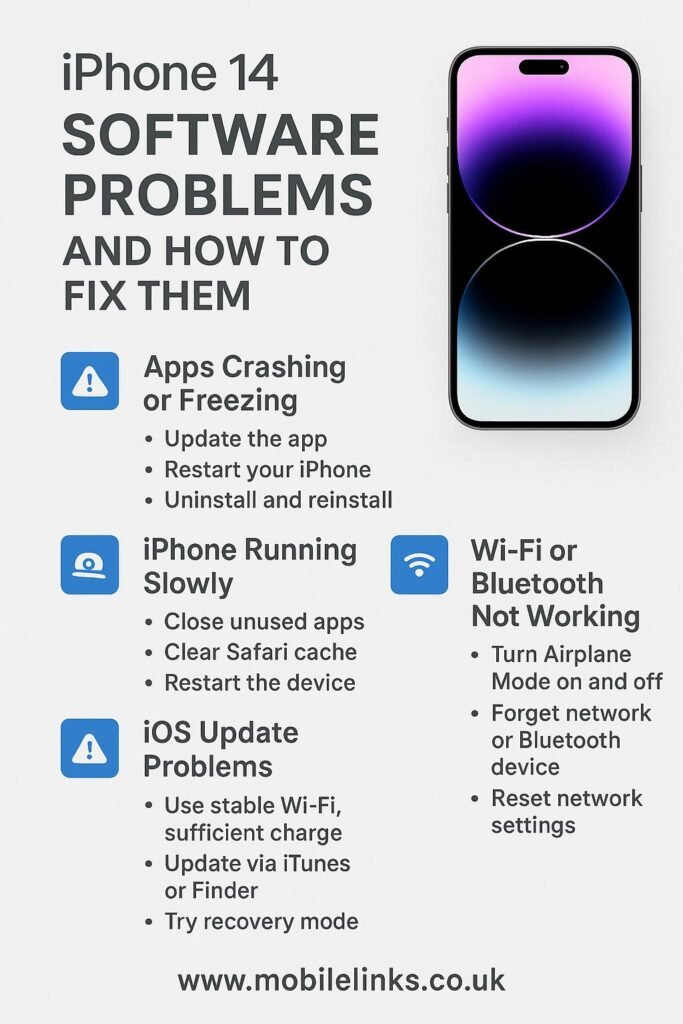
iPhone14
Common Software Problems on iPhone 14
-
Apps Crashing or Freezing
Many users report certain apps becoming unresponsive or crashing unexpectedly. This usually happens due to bugs or compatibility issues after an iOS update.How to Fix:
-
Update the app via the App Store.
-
Restart your iPhone.
-
Uninstall and reinstall the affected app.
-
-
iPhone Running Slowly
Sluggish performance can be caused by too many background processes or a lack of available storage.How to Fix:
-
Close unused apps running in the background.
-
Clear Safari cache and delete unused apps or media.
-
Restart the device regularly.
-
-
iOS Update Problems
Sometimes, iOS updates don’t install properly, leading to boot loops or failed installations.How to Fix:
-
Make sure your iPhone is connected to a stable Wi-Fi network and has at least 50% battery.
-
Try updating via iTunes or Finder on a computer if OTA fails.
-
If the phone is stuck, try putting it into recovery mode and reinstalling iOS.
-
-
Wi-Fi or Bluetooth Not Working Properly
Connectivity problems with Wi-Fi or Bluetooth are also common and usually caused by system bugs or conflicting settings.How to Fix:
-
Turn Airplane Mode on and off.
-
Forget the network or Bluetooth device and reconnect.
-
Reset network settings via Settings > General > Transfer or Reset iPhone.
-
-
Battery Drain Due to Software Glitches
After certain updates, you might experience faster battery drain due to background processes or rogue apps.How to Fix:
-
Check battery usage in Settings > Battery.
-
Disable background app refresh for unnecessary apps.
-
Update your iOS to the latest version.
-
Still Having Issues?
If you’re still experiencing software-related problems with your iPhone 14, Mobile Links is here to help. Our expert technicians can quickly diagnose and resolve complex software and system issues—whether it’s data recovery, failed updates, or iOS bugs.
Visit us or contact our team through
www.mobilelinks.co.uk
Your trusted mobile repair solution.