iPhone 16 Series Software Issues and How to Fix Them
Apple’s latest iPhone 16 Series brings advanced features, sleek design, and enhanced performance. However, like any technology, users may still encounter software-related issues that can affect usability and experience. Whether it’s unexpected crashes, system lags, or update failures, understanding the problem and knowing how to resolve it can save you time and frustration.
Common Software Issues in iPhone 16 Series
Here are some of the most reported software problems with the iPhone 16 Series:
1. App Crashes or Freezing
Some users report that certain apps suddenly crash or freeze during use, especially after iOS updates.
Fix:
-
Make sure the app is updated to the latest version via the App Store.
-
Restart your iPhone.
-
If the issue persists, delete and reinstall the app.
2. iOS Update Failures
Failed or incomplete updates can lead to software instability or device stuck in recovery mode.
Fix:
-
Ensure you have a strong Wi-Fi connection and enough storage space.
-
Try updating through a computer using Finder (macOS) or iTunes (Windows).
-
If the phone is stuck, use recovery mode or DFU mode to reinstall iOS.
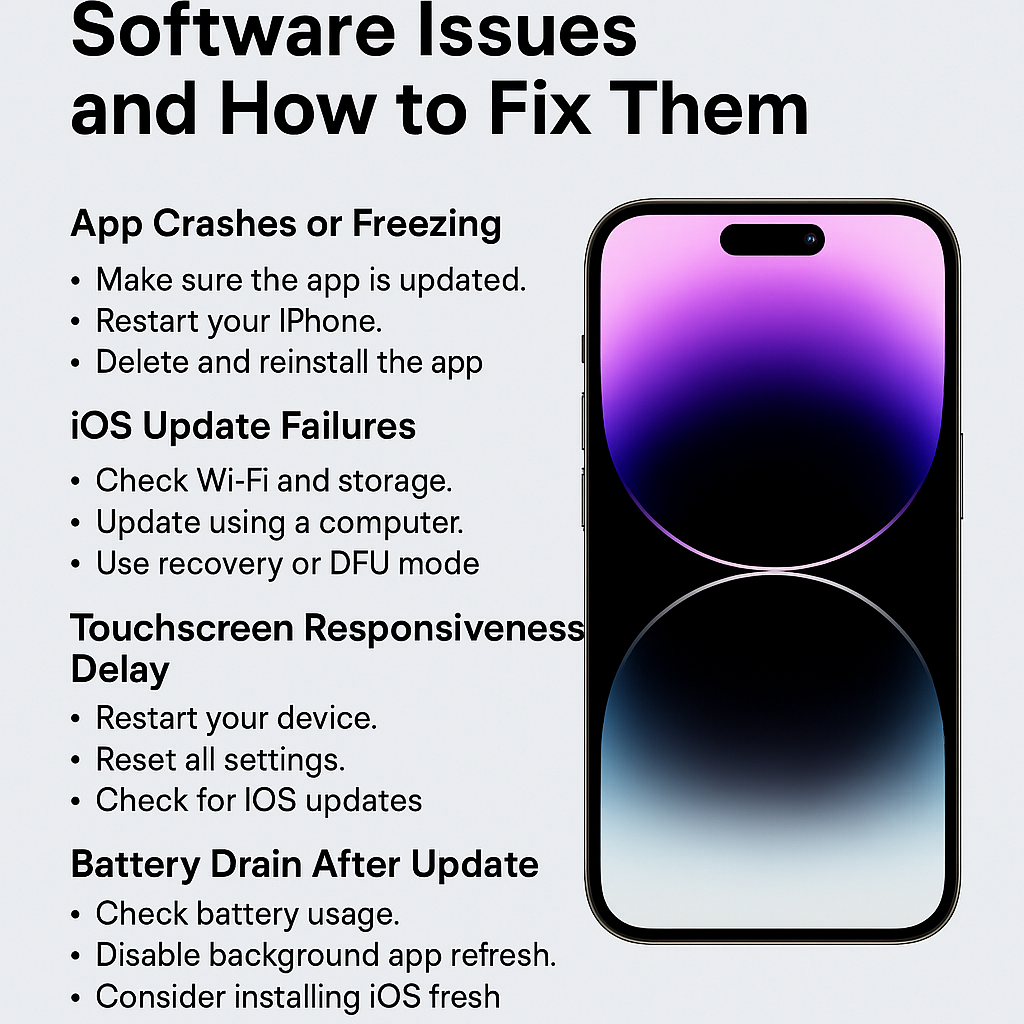
iPhone 16
3. Touchscreen Responsiveness Delay
Some users have noticed a delay or lack of response from the touchscreen after software updates.
Fix:
-
Restart your device.
-
Reset all settings (Settings > General > Transfer or Reset > Reset All Settings).
-
If the issue continues, check for pending iOS patches.
4. Battery Drain After Update
After major iOS updates, battery life may drop noticeably.
Fix:
-
Check battery usage under Settings to find power-hungry apps.
-
Disable background app refresh and reduce screen brightness.
-
Consider a fresh install of iOS if battery drain persists.
5. Wi-Fi or Bluetooth Connectivity Issues
Some iPhone 16 users face problems connecting to Wi-Fi networks or Bluetooth devices.
Fix:
-
Toggle Airplane Mode on and off.
-
Reset Network Settings (Settings > General > Transfer or Reset > Reset Network Settings).
-
Update to the latest iOS version as Apple often patches these bugs quickly.
When to Seek Professional Help
If you’ve tried all the above solutions and your iPhone 16 still isn’t functioning properly, it may be time for professional support.
Mobile Links is Here to Help
At Mobile Links, we understand how frustrating software issues can be — especially on a brand-new device like the iPhone 16 Series. Our expert technicians are trained to handle all types of software problems, from minor bugs to full system failures. Whether you need a clean iOS installation, data recovery, or just want your phone running like new again — we’ve got you covered.
Visit us now at www.mobilelinks.co.uk to book a repair or chat with our support team.
What Do You Get from Us?
> Quick and Affordable iPhone Repairs
> Quality Repairs with Genuine iPhone Parts
> 30 Days Warranty in all the Repair Works
> Free Consultation for your iPhone repairs
> Free Tempered Glass for iPhone Screen Repairs
> No Fix No Fee
> Fixed by Expert Technicians
Please call us on 02036898083 to get more info on bus services for an internet cafe near me in East London, E13.
>>Check out our Google Reviews – http://bit.ly/MobileLinksReview
OUR ADDRESS:-
”Mobile Links” is located at 396 Barking Road,
E13 8HJ, East London. (Plaistow):
☎Phone – 02036898083
✅More Info on Google Business Page – Click Here
Find Us in Google Maps
Bus Routes: 5, 115, 276, 300, 330, 325, 241 (Stop Name: Balaam Street)
Visit Mobile Links today and let us bring your iPhone back to life — quickly, professionally, and affordably.