iPhone 16 Series Battery Issue: What’s Going On & How to Fix It
The iPhone 16 series has brought powerful performance and cutting-edge features, but many users have started reporting an unexpected issue — battery drain and overheating problems. If your brand-new iPhone 16, 16 Plus, 16 Pro, or 16 Pro Max isn’t lasting the day or is heating up fast, you’re not alone.
In this blog, we’ll break down what’s causing the battery problem, how to fix it, and when it’s time to seek professional help from Mobile Links — your trusted repair center. Visit us at www.mobilelinks.co.uk for fast and reliable support.
Common Battery Issues in iPhone 16 Series
Here are some of the battery-related issues users are facing:
-
Rapid battery drain even with light usage
-
Phone getting warm during charging or multitasking
-
Battery percentage dropping quickly during video calls or browsing
-
New device battery health showing below 100% within weeks
-
Apps draining battery in the background unexpectedly
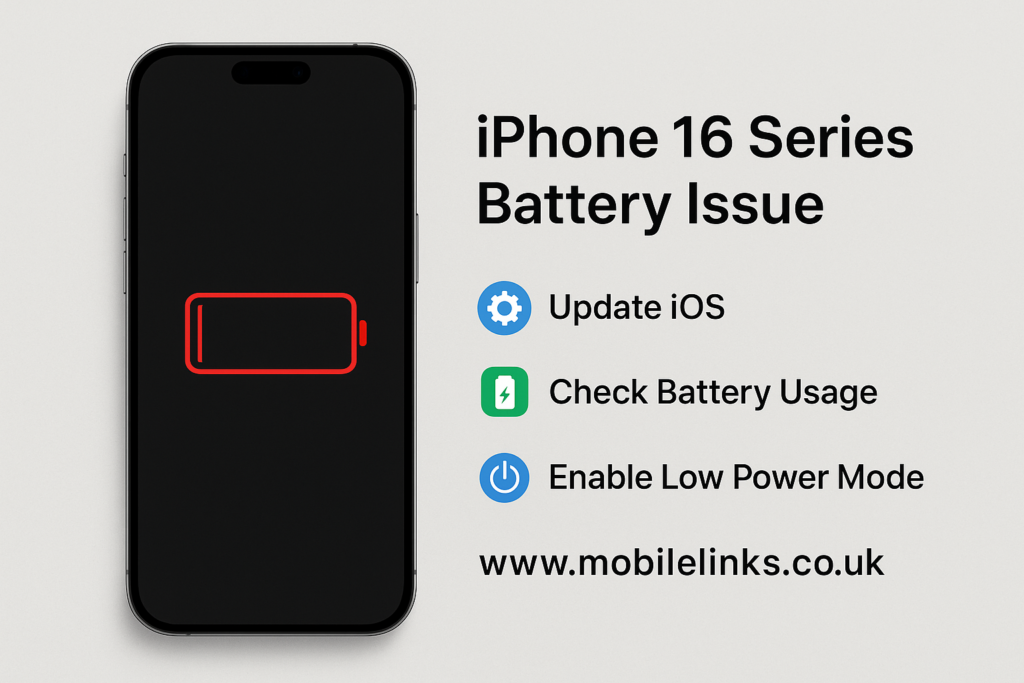
Battery
️ How to Fix iPhone 16 Battery Problems
1. Update Your iOS
Apple often releases bug fixes in software updates. If your battery is draining quickly, the first step is:
-
Go to Settings > General > Software Update
-
Download and install the latest iOS version
2. Check Battery Usage
Find out which apps are draining your battery.
-
Settings > Battery > Battery Usage by App
-
Close or remove unnecessary background apps
3. Turn Off Background App Refresh
Many apps run in the background even when you’re not using them.
-
Settings > General > Background App Refresh > Off
4. Disable Location Services
Location tracking can eat up a lot of battery.
-
Settings > Privacy > Location Services > Turn off for non-essential apps
5. Enable Low Power Mode
This reduces system activity and saves battery life.
-
Settings > Battery > Toggle on Low Power Mode
6. Adjust Screen Settings
Lower screen brightness and disable features like Always-On Display or 120Hz refresh rate (ProMotion) if not needed.
7. Reset All Settings
If nothing else helps, try this as a last resort:
-
Settings > General > Transfer or Reset iPhone > Reset > Reset All Settings
(This won’t delete your personal data.)
When It’s Likely a Hardware Issue
If your iPhone 16 series phone still shows:
-
Sudden battery drops
-
Overheating even when idle
-
Charging extremely slowly
-
Battery health below 85% in a few weeks
…it could be a defective battery or hardware fault. These issues are often covered under warranty — but if not, or you want faster service than Apple offers, we’ve got your back.
Get Expert Help at Mobile Links
When software tweaks aren’t enough and your battery still isn’t performing like it should, trust the pros. At Mobile Links, we specialize in iPhone battery diagnostics and replacements using premium parts and professional tools.
✅ Fast battery testing & repair
✅ Support for all iPhone 16 models
✅ Quality parts & skilled technicians
✅ Walk-in or mail-in options available
Visit us now at www.mobilelinks.co.uk to book a repair or chat with our support team.
What Do You Get from Us?
> Quick and Affordable iPhone Repairs
> Quality Repairs with Genuine iPhone Parts
> 30 Days Warranty in all the Repair Works
> Free Consultation for your iPhone repairs
> Free Tempered Glass for iPhone Screen Repairs
> No Fix No Fee
> Fixed by Expert Technicians
Please call us on 02036898083 to get more info on bus services for an internet cafe near me in East London, E13.
>>Check out our Google Reviews – http://bit.ly/MobileLinksReview
OUR ADDRESS:-
”Mobile Links” is located at 396 Barking Road,
E13 8HJ, East London. (Plaistow):
☎Phone – 02036898083
✅More Info on Google Business Page – Click Here
Find Us in Google Maps
Bus Routes: 5, 115, 276, 300, 330, 325, 241 (Stop Name: Balaam Street)
⚡ Final Words
The iPhone 16 series is a fantastic step forward — but battery issues can quickly spoil the experience. Thankfully, with a few smart tweaks and the right repair service, you can restore your device’s power and performance.
Don’t wait till your phone shuts down on you — get your battery checked today at Mobile Links.