iPhone 16 Display Problem: What’s Going Wrong & How to Fix It
The iPhone 16 is one of Apple’s most advanced devices yet — but even top-tier phones aren’t immune to issues. One of the most reported concerns by early users is display problems: unresponsive touch, flickering screens, ghost touches, or even full blackouts.
If you’re facing any of these, don’t worry — this guide will walk you through common causes, quick fixes, and when it’s time to bring in the pros at Mobile Links.
Common iPhone 16 Display Issues
Here are the most frequent screen-related problems iPhone 16 users are reporting:
-
Screen not responding to touch
-
Random flickering or dimming
-
Unusual color tones or lines on screen
-
Ghost touches (the phone acts like it’s being touched when it’s not)
-
Black screen while phone is still on
️ How to Fix iPhone 16 Display Problems
1. Force Restart the iPhone
Sometimes a simple restart can fix minor glitches.
-
Quickly press and release the Volume Up, then Volume Down, then hold the Side button until the Apple logo appears.
2. Check for Software Updates
Display issues may be caused by bugs Apple already knows about.
-
Go to Settings > General > Software Update and install any available updates.
3. Reset All Settings
This won’t delete your data but will reset preferences like Wi-Fi passwords and display settings.
-
Settings > General > Transfer or Reset iPhone > Reset > Reset All Settings
4. Disable Features That May Be Glitching
Turn off features like:
-
True Tone
-
Auto-Brightness
-
Tap to Wake
Go to Settings > Display & Brightness to test changes.
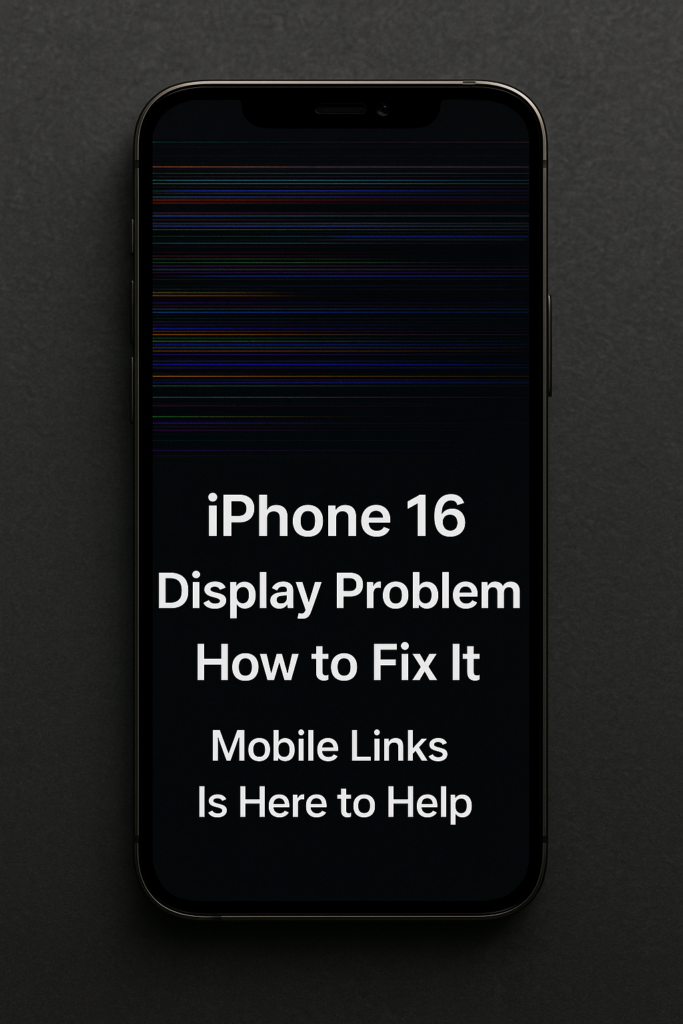
iPhone 16
⚠️ When It Might Be a Hardware Problem
If none of the above worked, your iPhone 16 might be facing hardware damage from:
-
Internal display cable issues
-
Manufacturing defects
-
Water or drop damage
-
Faulty OLED panel
In such cases, DIY fixes won’t help — and continuing to use a damaged display could make things worse.
Mobile Links Is Here to Help
Still struggling with your iPhone 16 display?
Don’t stress — Mobile Links is your trusted local solution for professional iPhone repairs. Whether it’s a screen replacement, touch issue, or internal display fault, our expert technicians can diagnose and fix your device using high-quality parts and the latest repair methods.
✅ Fast turnaround
✅ Affordable pricing
✅ Genuine parts available
✅ Experienced technicians
✅ Walk-in or drop-off options
Final Thought
The iPhone 16 is powerful, but like any device, it can run into issues — especially with its display. Follow the steps above to troubleshoot, but if the problem continues, let Mobile Links bring your iPhone back to life with a reliable fix you can count on.
Need help now?
Visit Mobile Links today and get your screen sorted — before a small glitch becomes a big problem.
What Do You Get from Us?
> Quick and Affordable iPhone Repairs
> Quality Repairs with Genuine iPhone Parts
> 30 Days Warranty in all the Repair Works
> Free Consultation for your iPhone repairs
> Free Tempered Glass for iPhone Screen Repairs
> No Fix No Fee
> Fixed by Expert Technicians
Please call us on 02036898083 to get more info on bus services for an internet cafe near me in East London, E13.
>>Check out our Google Reviews – http://bit.ly/MobileLinksReview
OUR ADDRESS:-
”Mobile Links” is located at 396 Barking Road,
E13 8HJ, East London. (Plaistow):
☎Phone – 02036898083
✅More Info on Google Business Page – Click Here
Find Us in Google Maps
Bus Routes: 5, 115, 276, 300, 330, 325, 241 (Stop Name: Balaam Street)